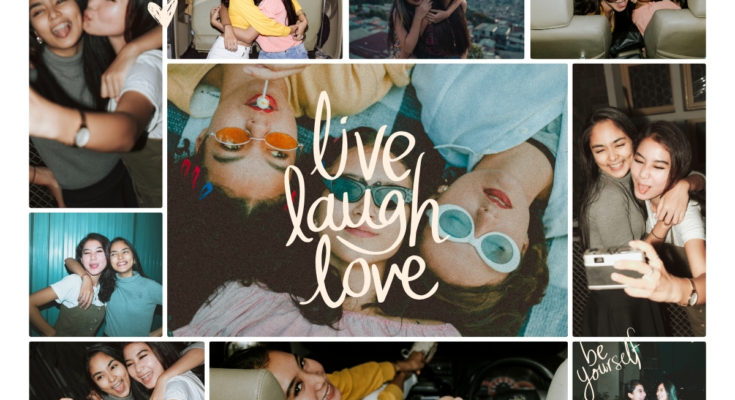The silent art of digital privacy in a world that watches everything
Why Would Anyone Want to Hide FB Friends in 2025?
Not because you’re shady.
Because everyone else is nosey.
In 2025, Facebook’s still lurking in the background of our digital lives is less aesthetic than Instagram, less chaotic than TikTok, but weirdly revealing. Your friend list? It’s like a social x-ray.
- That random follow from a work crush
- A mutual from a vent story you posted at 2AM
- That one cousin who stalks everything you do
Sometimes, you just want to curate your visibility. Quietly. Without drama.
And that’s exactly what this guide is for.
Can You Actually Hide Friends on Facebook?
Short answer: Yes.
Longer answer: Yes, but only your friend list.
Facebook doesn’t let you hide mutual friends. If someone’s connected to the same person as you, they’ll still see that mutual. But for everything else? You can absolutely lock it down without anyone noticing.
Let’s break it down step-by-step.
How to Hide Your Facebook Friends from Everyone
This is the cleanest option if you want maximum privacy with minimal confrontation.
On Mobile App (Android/iOS)
- Open Facebook App
- Tap on your profile icon → Tap the three dots → Select “Edit Privacy”
- Under “Friends List,” tap the dropdown
- Choose “Only Me”
That’s it. Your full friends list is now a secret file.
On Desktop
- Go to your profile
- Click “Friends” tab
- Tap the pencil/edit icon → Choose “Edit Privacy”
- For “Who can see your friend list?” → Select “Only Me”
Your friends won’t get notified. No alerts. No shade. Just silence.
Want to Hide Just a Few People? Here’s How to Be Surgical
Sometimes it’s not about hiding everyone. Just… a few names that spark too many questions.
Here are your tactical options:
1. Custom Friend Lists = Invisible Walls
Facebook lets you create “Custom” privacy lists. You can:
- Exclude specific people from seeing your connections
- Show your friend list only to close friends
How to set it up:
- Go to Settings & Privacy → Audience and Visibility → Profile and Tagging
- Under “Who can see your friends list?”, choose “Custom”
- Enter the names of people to exclude
Like drawing a circle in the sand that only you can see.
2. Restricted List = Digital Ghost Mode
This one’s for those you can’t unfriend (family, coworkers, nosey exes) but wish you could.
Adding someone to your Restricted List means they’ll:
- Stay on your friend list
- Only see public content (no mutual activity or stories unless public)
Think of it as a digital decoy. They feel connected. But they aren’t seeing anything real.
What About Mutual Friends – Can You Hide Them?
Here’s the catch.
Facebook does not let you hide mutual friends.
If Person A and Person B are both friends with you, they’ll see each other as “mutual” no matter what.
But you can reduce your visibility by:
- Hiding your full list from both
- Avoiding tags, comments, or reactions that expose links
It’s not perfect. But it’s enough to shift attention elsewhere.
Will They Know You Hide Your Friends?
No.
Facebook doesn’t snitch.
No notifications go out. No changes are highlighted. Unless someone is actively trying to creep through your list and even then they won’t know what’s missing.
And honestly? That’s the beauty of it.
The best privacy settings are the ones that leave no trace.
Why This Matters in the Age of Digital Curiosity
We live in a world where “Who’s on your friend list?” isn’t just casual curiosity. It’s a clue.
It can trigger:
- Soft-stalking
- Silent judgment
- Screenshots sent to group chats
And if you’re Gen Z or a young millennial, it’s even deeper. You grew up with digital exposure baked into your timeline. But 2025 has brought a counter-trend to privacy as power. Knowing what to share, what to hide, and how to control the narrative is a skill now.
3 Everyday Scenarios Where Hiding Friends Makes Sense
Let’s talk about real life. These aren’t just privacy features. They’re survival tools.
1. New Relationship, Old Eyes Watching
You add someone new. An ex notices. Screenshots happen.
Solution: Hide your friends. Let your life breathe without spectators.
2. Job Hunting While Quiet-Quitting
You add HR at a new firm. Old colleagues see it. Slack starts buzzing.
Solution: Set your list to “Only Me.” Your next move stays yours.
3. Online Creators & Low-Key Users
You go viral. Suddenly, people start combing through your connections.
Solution: Protect your circle before you even need to.
Bonus: What Happens If You Use Facebook Lite or Mobile Browser?
Same steps, but slightly different path.
- Tap menu (☰) → Settings
- Scroll to Privacy Settings
- Find “Who can see your friends list?”
- Choose “Only Me” or “Custom”
This works on Facebook Lite, mobile browser, and even desktop browsers in incognito.
No app required.
The Bigger Principle: Control Your Narrative
In a world where likes are public but intentions are private, curation is everything.
Hiding your friends list isn’t about secrets.
It’s about setting boundaries.
Who gets to see your connections? Who doesn’t?
Who gets full access to your digital life? Who earns that trust?
When we don’t control what’s visible, others start telling stories on our behalf.
And half the time? They’re wrong.
Want to Share Something Without Being Seen?
Sometimes it’s not about hiding who you’re connected to.
It’s about sharing what’s on your mind without it being attached to your name.
That’s where platforms like SecretNote.me step in.
- Send anonymous notes to anyone confessions, compliments, chaos
- Auto-delete mode so no screenshots survive forever
- End-to-end encryption that keeps your thoughts truly yours
Because while Facebook lets you control visibility,
SecretNote lets you express yourself freely.
Final Thought: Digital Privacy Is a Skill
Not a feature.
Not a setting.
A skill.
The more platforms push for openness, the more valuable your control becomes.
Hiding your friend list? That’s just the beginning.
Because in 2025, being seen selectively is smarter than being visible everywhere.
If this article gave you clarity, curiosity, or control, share it. Quietly. Or anonymously.
You know how to do that now.